





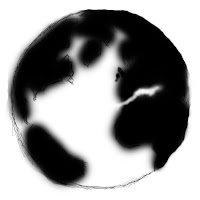 I have been experimenting on photo shop to find the perfect technique to use in my final design. These include using photo-manipulation and quick sketching on photo shop itself. Here is a quick sketch of the earth that I created on photo shop. This picture of the planet was my first initial experiment because I was practicing the paint tool method of drawing an image on CS5 Photoshop. I find this tool and method to be very effective in the way that it looks in the out come but a negative point I could say about this is that it takes a lot longer to produce than if I was just to REALLY edit a photo or if I was to use a shape tool in the making.
I have been experimenting on photo shop to find the perfect technique to use in my final design. These include using photo-manipulation and quick sketching on photo shop itself. Here is a quick sketch of the earth that I created on photo shop. This picture of the planet was my first initial experiment because I was practicing the paint tool method of drawing an image on CS5 Photoshop. I find this tool and method to be very effective in the way that it looks in the out come but a negative point I could say about this is that it takes a lot longer to produce than if I was just to REALLY edit a photo or if I was to use a shape tool in the making.
 20/09/2011. This is some experimenting that I've been working on on This image is one of few versions of this idea that I have tried to interpret via photo shop. I feel that this could do with maybe a little less as I believe in the good ol' sayin' ' Less is more ' .. Merely the fact that this looks like it maybe a little over-done. I used the magic wand tool to cut out of a clip-art image of the earth and used a 'Dollar-bill collage' to replace where it used to be. Then I used The burn tool, dodge tool and the paint tool to give the earth the 3D look. The earth and the hands where my initial idea but I thought that the hands and the earth alone looked a little .. lonely, so I added the hands coming from the clouds so that they weren't "just placed" in the middle of the screen. I think that what I did with the hands are really effective because it is really easy to tell that they are suppose to symbolize different cultures. I feel that maybe I should create the earth in this image maybe in the same style that I did with the arms.
20/09/2011. This is some experimenting that I've been working on on This image is one of few versions of this idea that I have tried to interpret via photo shop. I feel that this could do with maybe a little less as I believe in the good ol' sayin' ' Less is more ' .. Merely the fact that this looks like it maybe a little over-done. I used the magic wand tool to cut out of a clip-art image of the earth and used a 'Dollar-bill collage' to replace where it used to be. Then I used The burn tool, dodge tool and the paint tool to give the earth the 3D look. The earth and the hands where my initial idea but I thought that the hands and the earth alone looked a little .. lonely, so I added the hands coming from the clouds so that they weren't "just placed" in the middle of the screen. I think that what I did with the hands are really effective because it is really easy to tell that they are suppose to symbolize different cultures. I feel that maybe I should create the earth in this image maybe in the same style that I did with the arms. This is a modification of my experiment. As a tip from Marnie.
This is a modification of my experiment. As a tip from Marnie.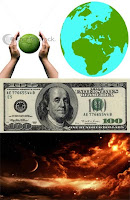 I created the planet by making a collage of dollar-bills to look like a wall and then duplicated the layer and altered the Hue to make the dollar-bills look blue. I put the picture of the clip-art globe in a layer above it and selected all the green areas of the glob image and used that as a guide-line to erase the blue dollars that where in the green area. I then selected around the planet and did the same thing with the green dollar bills to get rid of the excess dollar-edges. This then created my dollar planet, but the image looked really flat so I used the burn tool and the dodge tool to add shade and reflection onto the planet to make it look like a sphere. I then found an image of two hands around a globe as a template image and used the paint tool to sketch the out line of the image and then did all the shading and the lighting myself as I explained I duplicated them and created a negative. I positioned the two drawn hands around the planet so it looked like they where some-what holding the (Dollar-bill)~earth. As I had a black back-ground because the image was a picture of a globe I felt that a black back-ground of the image was necessary to represent space. Because of this it looked very much like the hands holding the earth in the image where coming out of no where. So I found a picture of some orangy clouds and used just the corner of the image with light opacity so that they weren't a big part of the image and positioned one under the right hand. I then duplicated the image and horizontally flipped it so that there will be an exact reflection for the other hand. The text: I created the text and then made three copies of it. One in yellow, one in red and one in orange. I used the smudge tool on the red text to make some wisps at the top of the text to create a fiery look to it. Then I did the same to the yellow text but I used the eraser tool to erase the middle of the text to almost make the text look hollow, then making the wisps on the orange text also ordered the text so that the yellow was on top with the opacity slightly down, the orange in the middle and the red at the bottom I created the text to look like fire. One I'd merged the three texts I used the eraser tool on very low opacity to slightly erase the bottom of the text to almost give a gradient effect.
I created the planet by making a collage of dollar-bills to look like a wall and then duplicated the layer and altered the Hue to make the dollar-bills look blue. I put the picture of the clip-art globe in a layer above it and selected all the green areas of the glob image and used that as a guide-line to erase the blue dollars that where in the green area. I then selected around the planet and did the same thing with the green dollar bills to get rid of the excess dollar-edges. This then created my dollar planet, but the image looked really flat so I used the burn tool and the dodge tool to add shade and reflection onto the planet to make it look like a sphere. I then found an image of two hands around a globe as a template image and used the paint tool to sketch the out line of the image and then did all the shading and the lighting myself as I explained I duplicated them and created a negative. I positioned the two drawn hands around the planet so it looked like they where some-what holding the (Dollar-bill)~earth. As I had a black back-ground because the image was a picture of a globe I felt that a black back-ground of the image was necessary to represent space. Because of this it looked very much like the hands holding the earth in the image where coming out of no where. So I found a picture of some orangy clouds and used just the corner of the image with light opacity so that they weren't a big part of the image and positioned one under the right hand. I then duplicated the image and horizontally flipped it so that there will be an exact reflection for the other hand. The text: I created the text and then made three copies of it. One in yellow, one in red and one in orange. I used the smudge tool on the red text to make some wisps at the top of the text to create a fiery look to it. Then I did the same to the yellow text but I used the eraser tool to erase the middle of the text to almost make the text look hollow, then making the wisps on the orange text also ordered the text so that the yellow was on top with the opacity slightly down, the orange in the middle and the red at the bottom I created the text to look like fire. One I'd merged the three texts I used the eraser tool on very low opacity to slightly erase the bottom of the text to almost give a gradient effect.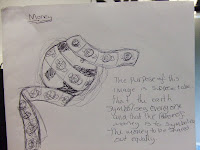 This too I thought was a good idea. This was the idea I came up with when I followed a branch on my spider graph about money.
This too I thought was a good idea. This was the idea I came up with when I followed a branch on my spider graph about money. To be fair with this image I don't really like it very much. Never the less I am still going to try and work on this on maybe photo shop just so that I can get a visual on what this will really look like..
To be fair with this image I don't really like it very much. Never the less I am still going to try and work on this on maybe photo shop just so that I can get a visual on what this will really look like.. eyes to make it look like from some scary vampire movie. But that is my opinion. I don't really have feed-back on this image because it was a quick experiment I whipped up after the presentation. I feel that maybe the peace symbol should instead of being her retinas, be a reflection in the eye.
eyes to make it look like from some scary vampire movie. But that is my opinion. I don't really have feed-back on this image because it was a quick experiment I whipped up after the presentation. I feel that maybe the peace symbol should instead of being her retinas, be a reflection in the eye.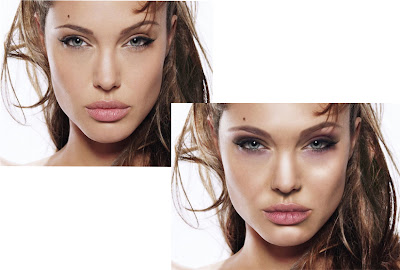 different tools. For example our first task was to take a picture of someone with no imperfections off of a search engine or something and basically create imperfections. For example freckles and blemishes/spots change the lighting on their face and such things.
different tools. For example our first task was to take a picture of someone with no imperfections off of a search engine or something and basically create imperfections. For example freckles and blemishes/spots change the lighting on their face and such things. After we did that task I carried on messing with the image and experimenting with tools and came up with a second image of Angelina Jolie. Essentially what I was aiming for this image to turn out to be was merely an elf. I learned surprisingly a lot while creating this image. I learned new techniques. Like instead of using paint to change the colour of an image for example..I used Hue. I learned that this technique is SOOO much easier too. I was having issues with the other way cause I found that the texture of the image was becoming very distorted. I also had some issues getting all of the hair copied so I edited a lot of it to get around it.
After we did that task I carried on messing with the image and experimenting with tools and came up with a second image of Angelina Jolie. Essentially what I was aiming for this image to turn out to be was merely an elf. I learned surprisingly a lot while creating this image. I learned new techniques. Like instead of using paint to change the colour of an image for example..I used Hue. I learned that this technique is SOOO much easier too. I was having issues with the other way cause I found that the texture of the image was becoming very distorted. I also had some issues getting all of the hair copied so I edited a lot of it to get around it.
 neddesign.com/fabric4_edited.jpg
neddesign.com/fabric4_edited.jpg The image on the left is before the image displacement and the image on the right is after.
The image on the left is before the image displacement and the image on the right is after. Firstly I chose a custom shape that is like a block shape. And clicked the path tool.
Firstly I chose a custom shape that is like a block shape. And clicked the path tool. elect the path tool. This is so that the text
elect the path tool. This is so that the text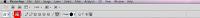
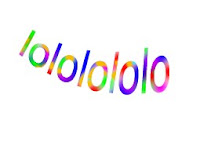 This is more experimentation we did with text. We used the text warp tool to make it the shape that it is..
This is more experimentation we did with text. We used the text warp tool to make it the shape that it is..
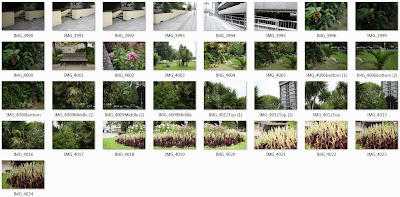
Your source photographs play a large role in panoramic compositions. To avoid problems, follow these guidelines when taking pictures for use with Photo-merge:
Choose File > Automate > Photo-merge.
To select image files or a folder of images, click the Browse button and navigate to the files or folder.
To use the images currently open in
Photoshop, click Add Open Files.
To remove images from the Source File list, select the file and click the Remove button.
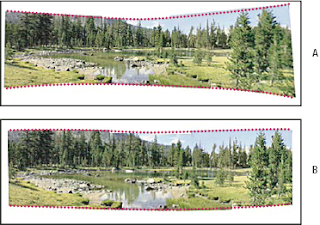


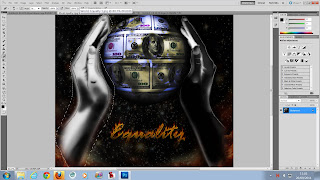
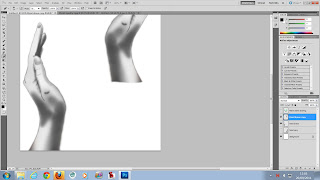
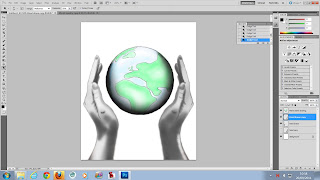 After I'd repositioned the hand and put the layer with the planet image on view the image looked like this.
After I'd repositioned the hand and put the layer with the planet image on view the image looked like this.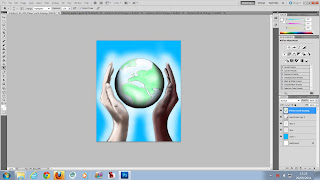

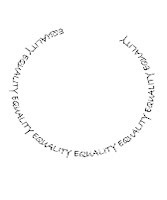



"Then send them in high quality,300dpi, rgb, jpg"
I personally didn’t know enough photo manipulation artists to search. So the source of this image was a Google search:
“Artists of Photoshop”.
Source: http://artistsofphotoshop.com/2011/07/nathalia-suellen/
The artist of this image has manipulated an image of a woman holding some sort or tribal looking jar in what looks like a forest perhaps?
I think there is somewhat seriousness in this image as it’s very natural and has a whimsical or surreal feel to the image. Because say her hair practically blends with the atmosphere and becomes what looks like the roots of plants growing up trees. Also there is what would usually be a large parrot but a small one flying either in the distance or maybe towards the woman’s face, Maybe the artist could have possibly worked on it a little bit more so that viewers can get an easier grasp of the activities going on in this image.
By what I can see in this image there must be a significant importance to the woman in this image or maybe the object in her hand the way she morphs into the tree via her hair almost
suggests that she could be maybe a creature or deity of the forest and maybe that she is some-how ‘communicating’ with the parrot.
I’d say that maybe to woman and the tree where once a separate image to the forest as the forest has more lighted appearance. Also it is quite apparent that the objects that say her hair morph into where possibly edited too, or maybe placed there in post-production.
The use of colour shows that the image is very natural as it is filled with all thing nature and very cool colours are used in this image. [Green and Light-turquoise] There are very few things in this picture that are coloured blue like the edges of the image which kind of look like the corners of the image have been burned with this colour, also her nails and the decorative things in her hair. There is very little blue on the wings of the parrot too. In my opinion I guess this is done intentionally so we focus more to the left of the image too and focus a little less to the right. Also studies show that when someone looks at an image due to the nature of reading it’s become a forced habit to look at a said subject from the left to the right so the woman and the tree maybe have been placed to the left to suggest that maybe she is what we are supposed to be focussing on.
The image is some-what dark. This maybe because it is in the forest and that kind of atmosphere in reality is normally some-what dark anyway. The lighting on say her face and the jar in her hand I would say are very accurate but maybe not emphasised enough. It seems that the artist have also included that the colour of the light is the colour of the reflection on her face as the colour of the lighting seems to be pretty much the same as the reflection shown on all of the image objects.
The impact it had on me was I thought it was very interesting the colours and the lighting where very accurate. The only thing I can mention to maybe improve the image would, like previously mentioned, would be the bird. It looks like the lighting and the shade aren’t too accurate in this image. I cannot really tell if the bird was flying in the distance or a bird flying very close but due the nature of this image a very small parrot could be expect. So maybe the artist could have emphasised the bird’s purpose in being there.
I’d say the image was supposed to be peaceful and mellow. It has a very ambient feeling to it.
ANALYSIS: ARTIST RESEARCH.2
It was created by Josh Thomas
Source: http://artistsofphotoshop.com/2010/08/marcell-bandicksson/
It looks like that in this image the artist tried to create an image of maybe a tree morphing into a guy’s hand or maybe the other way around?
He’s created a sense that maybe the guy is into the nature.
It looks like that in this image the guy used an image of a hand and maybe toned down the opacity to a selection of it so it gives the impression that the trees are really coming through his hand. This is a good idea and really interesting but I don’t think that it was given as much time and effort. It was essentially the easy way around maybe of creating such an image. I personally would have maybe did things with maybe the same image but separately not just blended the two photos and hid the evidence by a load grain filters.
I feel that I need to be a lot more critical of this piece than I have the others. Mainly because I feel that I should choose to analyse a piece that I do not like as much as the rest so I’m not picking them for an easy ride. I like to take time to accept and make challenges. Which I think that is what this artist should have done.
The lighting and shades I’ll say are a little too dark it’s great that there is colour in the hand and a little leaf in this image. But it does not look like they have thought about shading, lighting or colour schemes. The pink from the hand doesn’t really come from the green of the only small plant growing from the hand. And most of the plants around the hand don’t even look like they are part of the hand it just looks like an object planted around and in my honesty it is essential that they should have made those plants more about the hand than any of the other points I have brought up. Purely as the hand is THE subject. It is THE main focus point. It is the part of the image that people are going to view and judge.
All-in-all the impact it had on me was not very much because I feel they should have used a better technique to produce. But I do not disagree with the ideas and the concept.
ANALYSIS: ARTIST RESEARCH.4
Source: http://artistsofphotoshop.com/2011/06/kuang-hong/
The artist has created an image set in the forest or by a water-fall, in this image there seems to be a giant character; possibly a robot, or made of rocks and elements from this forest. By this characters size and maybe posture it kind of says that maybe he isn’t a people person or that maybe he is one of a kind but then it also makes you wonder why there is an elf-like creature with a bow watching. Maybe he is hunting? If this is so them maybe this creature isn’t so much of a one of a kind. In the environment that this creature is in and the way he blends so much with his back-ground and just the plain gormless look to his face suggests that maybe he is just a harmless little ‘BFG’ or maybe something that is somewhat similar. And the way that this creature is holding a stick or due to the size of him, a tree? Almost seems that this character may have the characteristics of that of a dog; a sense of innocence?
The image looks like that is may have been almost completely a photo manipulation; based on the softness on the threes or the almost animated look to the rocks and the water. The water looks almost like a long exposure photograph this could have been done intentionally just to make it feel like a forest make it feel ‘magic’. The entire image looks like it could have been painted by a very skilled fine-artist.
The lighting shining through the trees look they have been placed so intentionally to let this creature type character to dominate the image and since the other character is ‘lurking’ and is trying not to be seen by the other character, they’ve put him in the dark like he wants. So the characters and objects look like they have been carefully placed intentionally for us to turn our attention more to the stone/robot like character.
The colours used in this image have also been purposely controlled. As we can see there are many things in this image that could be a wide range of colours like water has that typical shade of blue, the elf-like’s clothing and many other things. But you can see that the person has tried so hard to stick to different shades of green, black and white. This is why I take much interest in this image, because it was so well thought-out. I guess the robot like creature being portrayed as being blended with his environment shows that they could be hunting.
This image had an impact on me because it is almost spiritual but at the same time dark. It’s so mysterious makes you think “Who is the good or bad guy in this image?”, “What is the creature?” “Why is the elf-like creature skulking around the tree?”
RESEARCH ANALYSIS TEMPLATE
Composition
Use of colour
Use of light and shade
Impact
Analysis:
The artist has manipulated a Star-ship into an under-ground car-park. He has used the Star-Trek logo to give the viewer a context for the image. There-fore a futuristic impression is being given.
The artist has used humour in this image, by the placement of the star-ship in the garage.
He has created a relationship between the man and the Star-ship, by the use of the remote key that the man is operating and has created an impression that the man is travelling by including a suit-case.
Techniques:
Within the image, the main lighting is central and over-head so that the Star-ship is well lit and dominating the image; Giving it great importance.
Assuming that the main components of the final image where separately sourced~ I.e. the base of the car-park image, the Star-ship and the man with the suit-case, the Star-ship and the man would have been cut out and placed on the car park image. The edges or these two components are slightly softened and multiple shadows applied; to match the multiple sources of light; from overhead and reflected from surrounding objects.
The general lighting is warm; which implies safety and comfort, this is in opposition to the weapons on the Space-ship. Perhaps travelling with weapons is normal in the futuristic age that this image depicts?
There would appear to be a need of a shadow from the main nose part of the Air-ship, from the over-head lighting.
The lighting reflecting on the man and the Air-ship is in line with the over-head light.
The image contains strong blue elements; the base of the pillars and the suit-case, along with the warmth of the orange Star-ship alarm lights, this draws your attention to the lights, which emphasises the normalcy of the situation; we are used to seeing orange alarm lights.
In terms of impact, the image demonstrates irony; within a futuristic scene one could expect to see a big shiny artefact, but the shit depicted is small, personal transport and seemingly common-placed.
Also humour is depicted in the casual approach of the traveler to the ship.
The image has a mysterious feel to it~ Why is the ship there?
I did my spider-graph and a list form because it helped me to separate the different routes from the graph.
I DEMAND
· Peace
Equality--> Not fighting--> Non-violence.
· Equality
Equal rights to ‘Everyone’.
Racial differences-->lead to war about religion or supplies.
· War
Fighting about things such as supplies [food, water].
Racial differences, Religion.
Riots.
· Money
Not enough of it to share --> Power--> Government--> Corruption in the government --> Africa.
· Freedom
Freedom to speak --> Freedom to leave homes [domestic abuse]--> Barred/caged [animal abuse]
· Food
Unfair distributions--> E.g. Africa. They are starving while countries like America aren’t.